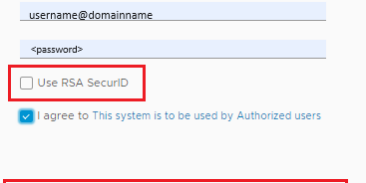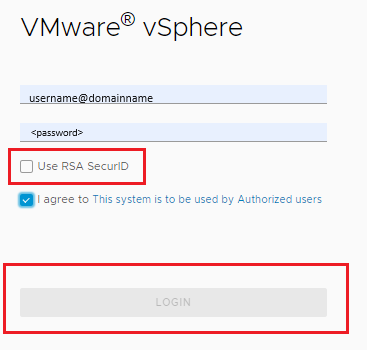
How to Fix the vSphere UI Login Button Greyed Out After Upgrading to vCenter Server 8.0 U3
After patching your vCenter Server to version 8.0 Update 3, you may encounter a peculiar issue: the vSphere UI login button is greyed out, and the “Use RSA SecureID” option is automatically enabled, even though RSA SecureID is not configured in your environment. Here’s a step-by-step guide to troubleshoot and resolve this issue.
Symptoms
-
- vSphere UI Login Button Greyed Out: After the patch, the login button in the vSphere UI may become unclickable.
-
- RSA SecureID Enabled Automatically: The “Use RSA SecureID” checkbox is enabled by default, despite RSA SecureID not being configured.
-
- Browser-Specific Issues: The problem may occur in some browsers but not others. For instance, Chrome may exhibit the issue, while Edge does not, or vice versa.
-
- Incognito Mode Works: When using Chrome in Incognito mode, the issue might not appear.
Troubleshooting Steps
- Clear Browser Cache and Cookies: Since the issue is browser-specific, start by clearing the cache and cookies of the affected browser. This can sometimes resolve UI-related issues caused by outdated or conflicting session data.
reference https://knowledge.broadcom.com/external/article/371514/login-button-is-greyed-out-in-vsphere-cl.html